
Labverse
A Lab Resource Management System
Role
Tool
Duration
UX Researcher
UX Designer
Paper & Pen
Figma
Zoom
Fall 2022
Project Vision
Many labs in universities and research institutions have a need for an efficient tool to manage research activities and digital assets. Labverse is a user friendly platform with intuitive interface that streamlines the process of many lab management activities, including file access control and spend tracking. With the help of Labverse, more efforts of researchers can be saved from time-consuming administrative work and be dedicated to conducting research.
Challenges
Doing lab-related administrative work can be challenging due to the complexity of tasks, funding sources, and the team dynamic. Current solutions often take the forms of generic online storage systems, such as Google Drive and Dropbox, which lacks essential, task-specific features, such as collaborative ordering among team members, as well as spend tracking, and centralized access control for lab managers.
- Understanding the user -
Interview
Despite the diverse research directions and sizes, lab groups around the world encounter similar obstacles and frustration when it comes to managing lab digital assets and research activities. To learn about common lab administrative experiences and understand users' needs and goals in the process, I conducted an interview with 5 participants from a research lab in Carnegie Mellon University. Participants with diverse research experiences and lab seniorities, ranging from undergraduate student to principal investigators, were included. In their setting, an enterprise version of Google Drive (Google Workspace for Education) is used for digital asset management.
Key Findings
-
To purchase supplies and equipments for research projects, the lab manager needs to collect order needs from students with corresponding funding number, who then spends significant amount of time organizing and compile order forms for each funding number. An automated tools for collaborative ordering is needed.
-
An lab-wise announcement tool is desired.
-
The current platform lacks a centralized file access control tool. Currently, the lab manager needs to edit file access privilege for each file-use pair.
-
File search and filter functions are limited.
Personas
Using insights from the user interviews, I created the following personas that represent two major types of Labverse users: lab managers and students.

User Journey Maps
Based on the personas, I created two corresponding User Journey Maps to visualize the process that each group of users go through to achieve their specific goals. These maps illustrate moments of satisfaction and frustration throughout the user journey and reveal opportunities to address pain points for better user experience.

Competitive Analysis
In addition to the the key findings and improvement opportunities identified during the user interview, I also examined current solutions with a goal to create a solid foundation for Labverse. Three popular digital assets management tools were evaluated based on vital features identified during the user interviews. While these competitors are not dedicated for research labs, their evaluation results provide intuitive design aspects that are transferrable to Labverse.
I found that only all three competitor lack essential lab resource management functions, such as collaborative ordering and internal message board. Among them, Google Drive has the most flexible and powerful file searching, filtering, and sorting functions. Additionally, Google Drive also provides an intuitive interface to share individual element (file/folder) to multiple people, although such operations can only be done in one direction (assign multiple file to one person in one go is not supported).

- Defining the problems -
Problem Statement
From the perspective of the two personas, I wrote down two problem statements, which serve as the starting point for structuring the subsequent discovery work.
1. Adam is a busy professor who need a management tool/system for helping the lab place orders efficiently and tracking budget automatically because he wants to manage the lab efficiently.
2. Kathleen is a hard-working graduate research assistant who need tools to locate, access, and track digital resources easily and quickly because she wants to conduct her research more efficiently.
- Starting the design -
Brainstorm
I brainstormed a set of how-might-we (HMW) questions for each of the problem statements and finalized with two leading HMW, which defined the problem to be solved and defined the project’s scope and focus.
How Might We (HMW)


Affinity Diagram of Ideas
I proposed detailed design changes to address user pain points. I then created 2 affinity diagrams to organize the ideas under each of the 2 HMWs. These groupings of design ideas provided a clear direction on redesign strategy and helped me synthesize them into executable interface redesigns.


Sketch
Doodles
Entering the design phase, I first visualized some of my design ideas with simple and rough sketches while keeping the design implications I collected so far. These ideation sketches help me flesh design aspects with more details.

Information Architecture

Paper Wireframes
To pin-down more implementation details, I created low-fidelity paper wireframes. These sketches helped me quickly communicate most of the design concepts to stakeholders and receive valuable feedbacks.
Professor version

Student version

Low-fidelity prototype

- Refining the design -
Iteration
I conducted a usability test with the lab members and consolidated their feedback, based on which the information architecture and wireframes were updated. Below are example edits.
In the prior version of Labverse, it was not possible to track the access requests that were sent out. To address this user pain point, I modified the information architecture to create request-related information tracking.
Before

After

In the prior version of Labverse, it was not possible to track the access requests that were sent out. The Access panel was iterated based on the updated information architecture to provide a centralized dashboard for access control.
Before
After


High-fidelity Mockup
Professor version

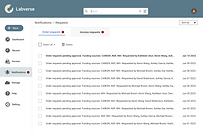

















Student version




High-fidelity Prototype

1. Manage order requests
This is Labverse's dashboard, where pending order requests are displayed in the Todo list. The lab manager can view, edit, approve, and send out aggregated order requests to purchasing staff.

2. Manage access requests
Requests for access to digital assets can be reviewed and approved in the Access Requests tab in the Notification module.

3. Receive & handle budget alerts
Labverse sends out budget spending alerts to the lab manager based on certain thresholds, who can send out lab-wise notification to address any issues or policy changes.

4. Grant assets access privilege
In addition to approving individual access requests, lab managers can also grant access by directly assigning multiple files to a specific member (Add item to people), or vice versa (Add people to item). This approach significantly expands the flexibility and efficiency of digital assets access management.

5. Locate item and request access
Students can locate item(s) of interests using a combination of searching, filter, and sort functions. If necessary, they can send access request of the owner with two simple clicks.
Takeaways
Impact
Labverse has the potential of transforming the digital asset management routine, resulting in significantly reduced workload so that more time and effort are spent on research. Such benefits are transferrable to all research labs in the broader academia.
What I learned
In this project, I learned how to design a complex product from scratch, including setting up an Information Architecture based on user research findings.